If you want to hide the identity of the user who responded your survey, just perform the following steps:
- Navigate to your survey page
- Click Settings and then click Survey Settings
- Under General Settings click Title, description and navigation link
- Under Survey Options, select No for the question Show user names in survey results?
- Click Save
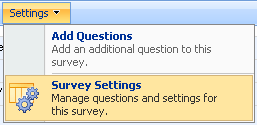
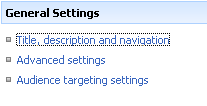
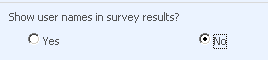
Now, check your survey and you will see that all user identity fields like Created By and Last Modified By will just show *** instead of the original user name.

